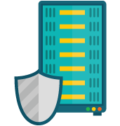Audience:
To facilitate and bring in-house teams onto IBM DataPower platform, Royal Cyber has put together a 05 Day Basic Training Course which also includes Hands-On Labs, easy to follow all important aspects of Datapower that your team would need to get started.
The audience must also be conversant with the IBM DataPower V7.5 solution architecture and programming environment
Course logistics:
This trainer-led session provides an opportunity for you to learn about IBM DataPower through e-conference/web/audio presentations coupled with extensive hands-on labs each day. The DP trainer will host five (05) separate one-hour web-conference meetings on the course topics given at the end.
- After the Web seminars, lab-workshop exercises will be given via email that includes the topics discussed. A trainer will help with questions by email and using random afternoon Q&A sessions that use the same web-conferencing system as the classes.
- The workshops and hands-on lab exercises corresponding with the daily Web seminars will take between two (02) to four (04) hours a day to finish (depending on your level of experience). The exercises should be completed prior to the next web learning session.
Course Prerequisites
Skills
IBM DataPower 7.5 experience
Hardware
You will need a PC that can install and run the IBM DataPower (See product requirements to determine if your machine is capable).
Software
A browser will be required (IE, Firefox or Chrome) that is compatible to access a web-conferencing portal (no plug-ins or Active-x controls are necessary)
IBM DataPower Version Support
The class demonstrations will be on the latest DataPower version
For custom classes specific to older DataPower versions, contact training@royalcyber.com
Need to have the IBM DataPower version 7.6
Course Topics
Introduction to Data Power SOA appliances
- SOA Appliances Features?Security and Integration.
- Difference between Data power Appliance and Software based ESb’s. Advantages of Integration appliance over other software bases ESB’s.
- Data Power Product Family?XA35, XS40, XI150, XI152, XG4, XB62 features and differences.
- Positioning of Data power in enterprise architecture.
- Various use cases for Data power SOA appliance.
Initial set up and Basic administration activities
- Initial set up for network interfaces, web?GUI, CLI and SOAP management interface.
- Different ways of managing the appliance? web?GUI, CLI, SOMA, telnet.
- Creating user groups, and user accounts ,application domains
- File Management?explanation of various directory structures.
- Importing and exporting, saving configurations.
- System control features, managing firmware levels.
- Basic CLI commands.
Basics of XSLT programming and its usage in data power
- Explain the purpose of the Extensible Stylesheet Language
- Construct XPath expressions to describe a location within an XML document.
- Write a template to transform the structure and the content of an XML document.
- Basic usage of?xsl:apply templates,xsl:value?of?select,xsl:if, xsl:for?each, xsl:choose,
xsl:element, xsl:attribute - Use DataPower extension functions in XSL style sheets
Introduction to Data power types of services XML Firewall, MPG, WSP, Web?application firewall
- Choose an appropriate DataPower service based on the task required.
- Configure service?wide settings such as proxy type and the XML Manager.
- Message processing phases? Client?side, Service policy, Server?side.
- Basic architectural model? Object oriented configuration, Processing policy, rules, and actions.
- Service types?static, dynamic, loopback.
- Multi?step scope variables?Input, Output, Pipe, NULL context.
XML Firewall
- Basic Architecture
- Basic Firewall Types
- Usage of actions: Match, transform, validate.
- Hands?On: Pass?through ,XML Transforming Firewall ,Schema Validation, URL rewrite
policy - Hands?On?Testing using Curl, SOAP UI, RFH UTIL.
- Basic Troubleshooting: Logs
- Basic Troubleshooting: Probe
Multiprotocol gateway
- Features
- Scenario 1: HTTP/S & MQ to HTTP
- Hands?On: Create New Multiprotocol Gateway
- MQ Fundamentals
- Scenario 2: HTTP/S to MQ
- Hands?On: New Multiprotocol Gateway
- Troubleshooting
Error Handling and Logging basics
- Hands?on: Error Rule
- Hands?on: On?Error Action
- Error Related Service Variables
- Hands?on: Debug Error Messages
- Returning Error Messages to Client
- Hands?on: Configure Logging Target, Off Device logging.
- Pub?Sub Logging System Benefits
- Transaction Logging –Log action
WS Proxy Fundamentals
- Purpose and benefits
- Hands on?Service Virtualization, Automatic schema Validation
- Hands on?Creating policies at various levels(Proxy, WSDL.PORT, Operation)
Security Concepts
- Security Problems?Eavesdropping, message tempering, impersonation
- Symmetric and asymmetric key cryptography
- Message Encryption, Digital signatures, Digital certificates
- SSL concepts.
Security hands on session?SSL configuration
- Crypto tools? Generate New Keys
- Keys and Certs Objects
- Key/Cert Objects Used in ID Cred; Val Cred.
- Configuring SSL in client and server mode.
- User Agent Configuration
- Troubleshooting.
Security hands on session sign and verify actions
- Verifying Digital Signaturesb)
- Creating Digital Signatures
- Signature Protocols (SOAPSec, WS?Sec)
- Message Level Signatures
- Signing Attachments
- Element Level Signatures
Security hands on session encrypt and decrypt actions
- Message Encrypting Firewall
- Message Decrypting Firewall
- Element Encrypting Firewall
- Element Decrypting Firewall
Data power AAA framework
- AAA Architecture
- AAA Implementation Basics
- WS?Security user name and binary security tokens
- HTTP authorization header claims
- SAML assertions
- AAA Info xml and LDAP integration.
Service Level Monitoring
- Basic Concepts
- Different type of Monitors:count,duration
- Hands on: Configuring SLM policies in MPG, WSP.
- Policy Case 1: Track all requests over X per second for all clients
- Policy Case 2: Requests shall be limited to X per second for each client IP; May Burst to
2X requests per second. - Policy Case 3:No client IP may establish more than X concurrent connections; Additional
concurrent connection requests may be refused
Data Power and Data base connectivity
- Configuring SQL data source objects.
- SQL action, dp: sql?execute extension element & function.
- Hands on: Web service to execute update, insert, select, delete queries
Data Power FTP use cases
- Configuring FTP and SFTP Pollers FSH.
- Configuring FTP and SFTP server FSH.
- Hands on: SFTP to FTP bridging.
- Hands on: SFTP/FTP to MQ protocol bridging.
- Hands on: SFTP/FTP to Http protocol bridging.
Data Power and WSRR integration
- Adding wsdls, schemas in WSRR.
- Configuring WSRR Server and subscriptions objects
- Configuring WSP objects to retrieve WSDLs, endpoints lookups from WSRR.
- Caching policies for WSRR.
Data Power and binary transformation using WTX
- Exporting Maps from WTX design studio to data power.
- Testing WTX Maps using interoperability service
- Binary transform action using wtx maps.
- Troubleshooting: Trace and audit logs.